YouBlog Video Template Collection
After share video template a few day ago, this time I will share my blogger video template collection too. The Template call YouBlog is only compatible with YouTube videos only, simple usage with 2 columns, elegant desaign, automatic carousel, cool fungtionality and many more features.YouBlog


Platform : blogger/blogspot
Author : bloggerzbible
Features :
- Two columns
- Dropdown menu
- Simple elegant design
- Automatic carousel makes first 5 posts as feature
- Cross browser compatibility
- Stylish commenting system with zebra background style
- Comes with own recent posts widget
- Posts slider and auto video thumbnail
Configuration This Template
How to Add Navigation
- Login blogger dashboard -> Template -> Edit HTML -> Check Expand Widget Template.
- Scroll down and find code below or you can use CTRL+F and paste code below :
<ul class="sf-menu">
<li><a href="#">Home</a></li>
<li><a href="#">Example Page</a></li>
<li><a href="#">Browse categories</a>
<ul>
<li><a href="#">Trailers</a></li>
<li><a href="#">Music videos</a></li>
<li><a href="#">Tutorials</a></li>
<li><a href="#">TV shows</a></li>
<li><a href="#">Live Events</a></li>
</ul>
</li>
<li><a href="#">About</a></li>
<li><a href="#">Contact</a></li>
</ul>
Replace "#" with your url
Replace the blue color text with your menu.
How to create a post
- First, go to youtube video and find your favorite video
- Click Share than click embed and copy code
- Open your post on your blogger
- Choose HTML code and paste code above
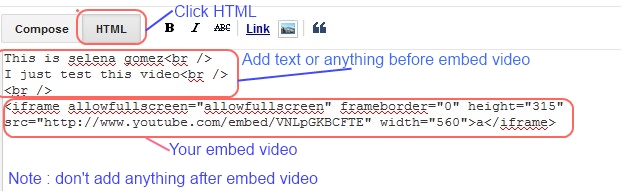




Post a Comment